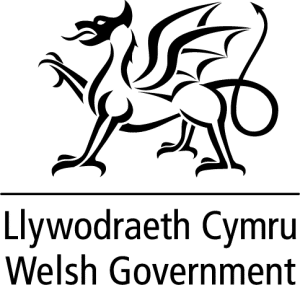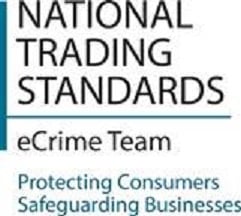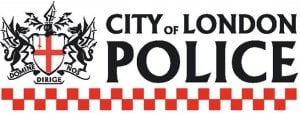June 9th 2014
A substantial increase in the number of thefts of mobile devices has prompted a report on BBC One's Crimewatch Roadshow. Get Safe Online's CEO Tony Neate is on the couch providing advice and guidance on how to keep your tablet safe.
Today's roadshow, which focuses on crime in the north west of England, cites the example of the theft in March of laptops and iPads worth thousands of pounds from Moston Lane Primary School in Manchester following a series of similar burglaries across the city. A total of 18 iPads and 25 laptops were taken, leaving staff and pupils devastated. The thieves broke down a rear fire door to perpetrate the nighttime theft.
Police think that the valuable devices have or will be offloaded on the black market, and are urging the public to keep their eyes open on today's programme. The iPads are all engraved with the name of the school on the back panel.
Top tips to keep your tablet or smartphone protected
– Ensure your device is protected with a PIN which only you know, and is not something obvious like, for example, your or a family birthday or your house alarm.
– Download a reputable app – for example one available from one of the well known internet security vendors – which enables you to trace your device in the event of loss or theft. Depending on the one you choose, these enable your device to:
– Remotely trace the location of your lost or stolen device
– Sound an alarm on the device itself
– Take a photo of someone trying to activate it (eg the thief or the person who finds it) and send it to you
– Remotely wipe the data on the device so that it cannot be accessed
– Make a note of IMEI serial numbers to enable reporting if stolen. Type *#06# into your handset to get the IMEI number.
– Register your device on the Immobilise National Property Register. If it gets recovered by the police after being lost or stolen, there is a better chance of it being reunited with the rightful owner.
– When you sync your device to your computer, check the sync settings to ensure you are not transferring excessive data, which does not need to be on the device.
– Use a security marker to label your mobile devices and other high-value items.
– Never store passwords on your smartphone or tablet.
– Ensure your devices are adequately insured.
– If your device has GPS or a built in location service do not add your home address as an obvious favourite or bookmark so that it cannot be discovered by a thief.
What to do in the event of theft or loss
– Notify the Police (or if the theft or loss has occurred on a train, the British Transport Police) and obtain a crime or loss reference number for tracking and insurance purposes.
– Notify your mobile service provider who can disable your service.